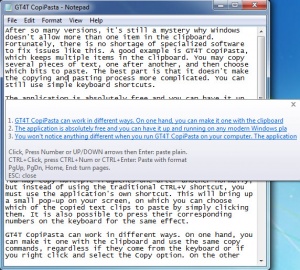GT4T CopiPasta
2.17
Size: 1.4 MB
Downloads: 3060
Platform: Windows (All Versions)
After so many versions, it's still a mystery why Windows doesn't allow more than one item in the clipboard. Fortunately, there is no shortage of specialized software to fix issues like this. A good example is GT4T CopiPasta, which keeps multiple items in the clipboard. You may copy several pieces of text, one after another, and then choose which bits to paste. The best part is that it doesn't make the copying and pasting process more complicated. You can still use simple keyboard shortcuts.
The application is absolutely free and you can have it up and running on any modern Windows platform in under a minute. It doesn't require any special tools or services and you don't have to sacrifice too much memory or processing power to run it.
You won't notice anything different when you run GT4T CopiPasta on your computer. The application works quietly in the background and it doesn't even have a user interface. However, you will notice its effects when working with text clips.
You may copy multiple fragments one after another normally, but instead of using the traditional CTRL+V shortcut, you must use the application's own shortcut. This will bring up a small pop-up on your screen, on which you can choose which of the copied text clips to paste by simply clicking them. It is also possible to press their corresponding numbers on the keyboard for the same effect.
GT4T CopiPasta can work in different ways. On one hand, you can make it one with the clipboard and use the same copy commands, regardless if they come from the keyboard or if you right click and select the Copy option. On the other hand, you can make it work separately from the main clipboard and use a different key binding to copy text. Regardless of how you choose to set the application, you will
GT4T CopiPasta's simple and efficient functionality makes copying and pasting text a completely different experience.
Pros
You can copy multiple text clips and paste them in whatever order you want. The application works quietly in the background, without getting in your way. It can be installed quickly and it doesn't use a significant amount of resources.
Cons
The application works only with text. The possibility of using it with files would be a welcomed feature.
GT4T CopiPasta
2.17
Download
GT4T CopiPasta Awards

GT4T CopiPasta Editor’s Review Rating
GT4T CopiPasta has been reviewed by Frederick Barton on 16 Aug 2017. Based on the user interface, features and complexity, Findmysoft has rated GT4T CopiPasta 5 out of 5 stars, naming it Essential